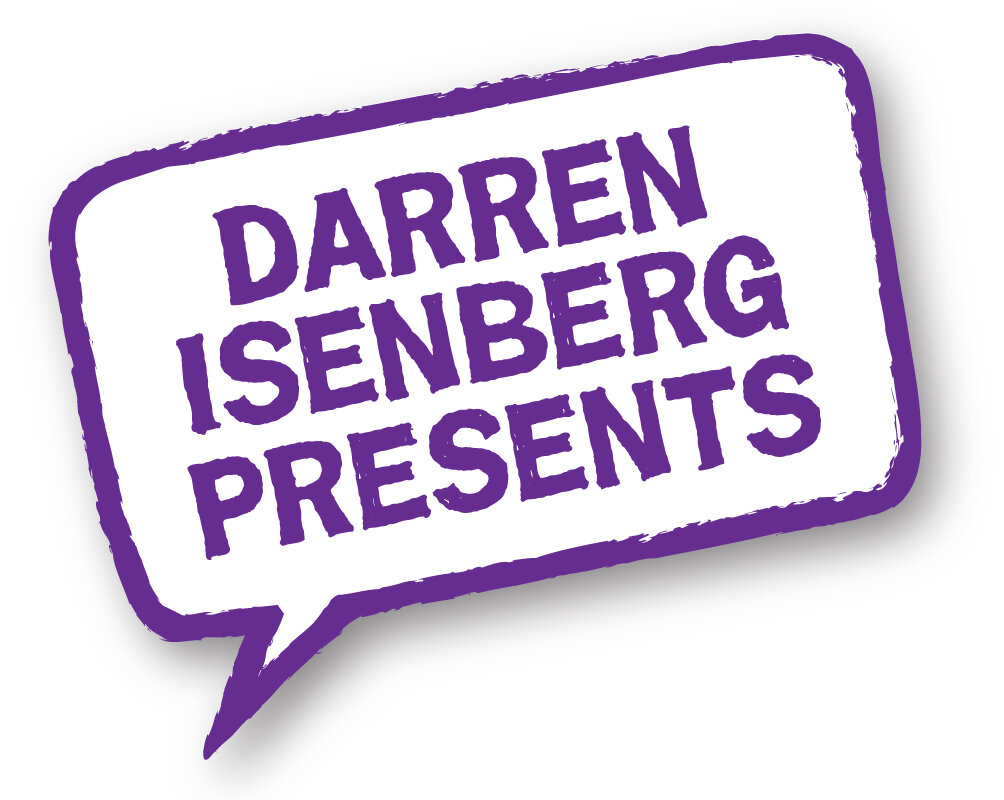LESSON 8: BE REALISTIC ABOUT WHAT YOU CAN ACHIEVE IN THE TIME AVAILABLE
You’ve been asked to deliver a 30-minute presentation at an upcoming conference.
Here’s what I consider should be the FIRST things you do in your planning:
Do NOT expect your speaking slot to ACTUALLY be 30 minutes:
A 30-minute slot needs to have someone introduce you and your topic at the start and then thank you and make a couple of comments at the end.
Thus a 30-minute slot has about 25 minutes of speaking time. Don’t aim to go longer than that.
Use you Word Counter
Twenty five minutes of speaking, at the normal rate of 2.5 words per second, works out at 3750 words in total. Keep an eye on how many words are in your script so that you come in under that total.
An Answer to the Question of Question and Answer Time
A popular component of a presentation, because it gets the audience involved, is having a Q&A session at the end of a presentation. It’s a great idea, but only if done properly. Five minutes is not enough time. It allows for one question and one answer, which isn’t very interactive. Allow AT LEAST ten minutes if you want to go down that path.
A good idea that will enable you to field as many questions as possible is to say to people up-front: “To help ensure I can answer as many questions as possible, I will try and limit my answers to 30-seconds as long as you promise to try and limit your questions to 30 seconds”.
This helps minimise the common Q&A roadblock of having someone make a two-minute personal-venting statement before getting around to the actual question.
Work out which points don’t need much detail
A common mistake in a presentation is to go into too much detail in the early points (which tend to be the simpler content). This often means the really interesting, new information is squished into an unrealistic time-frame at the rear end of your presentation.
Don’t be scared to say “We don’t need to go into detail with these points. I want to leave time for the more meaty stuff later in my presentation”. Of course, don’t use the word ‘meaty’ if you’re addressing the National Vegetarian Summit.
So, put yourself in the shoes of your audience. What are they MOST wanting to hear from you?
Videos and Other Special Elements
Speakers often think throwing in a cute video they found on You Tube is a way of giving their presentation variety and personality. This CAN be true, but it is really important you assess the video on the following: As a percentage of your presentation’s time, how much value does it bring?
A four-minute video that beautifully illustrates one point may not seem like such a good investment, if it means you have to squeeze three other important points down into one minute each.
This rule applies to audience activities, as well. It is really good to do something that gets your audience involved, but if it takes five minutes to prove a point that could be explained in thirty seconds, then it’s probably not worth it. Or try adjust it into a shorter time-frame.
Well … that’s all I have time for (yes, timing is important even in an article). Timing is SOOO important. I’ve seen many good presentations ruined because the last five minutes is a frantic run-through of slides and points as the speaker is seen to have clearly misjudged their timing. And that leaves a lingering taste of disappointment and amateurism with the audience.
I hope you found this helpful.